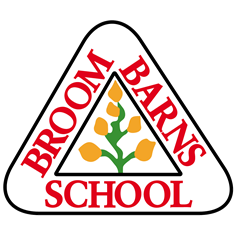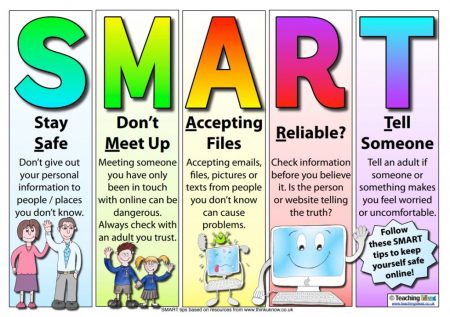For up-to-date online safety guides for parents and carers please visit:
National Online Safety or Hertfordshire Grid For Learning Online Safety
- SMART poster (560.08KB)
- Mind The Gap (31.93KB)
Government resources
- To help parents and carers keep children safe from risks online:
www.gov.uk/coronavirus-covid-19-support-for-parents-and-carers-to-keep-children-safe-online - Relating to privacy and safety settings :
www.gov.uk/guidance/covid-19-staying-safe-online
National Crime Agency (NCA)
- A collaboration between Parentzone and the NCA providing support and guidance for parents from leading experts and organisations:
https://parentinfo.org - A collaboration between NCA and CEOP providing support and guidance for parents:
www.thinkuknow.co.uk
Childnet
- A useful site which offers ways to start conversations about online safety:
www.childnet.com/parents-and-carers/parent-and-carer-toolkit - If you want to explore key internet issues in more detail, including cyberbullying, pornography, sexting and more, then see Childnet’s Hot Topics.
UK Safer Internet Centre
- This site contains advice on how to use the internet and new technologies safely and responsibly as well as a range of practical resources, news and events focussing on the safe and responsible use of the internet and new technologies.
www.saferinternet.org.uk
Internet Matters
- An internet portal which aims to direct parents and carers to credible and helpful information on how to keep children safe online.
www.internetmatters.org
Google Family Safety Centre
- Provides parents and teachers with practical tools to help them choose what content their children see online. Look out for the video tips on how to set up safe searching on Google and YouTube.
www.google.co.uk/familysafety
Other useful Links
- Internet Matters: www.internetmatters.org
- NSPCC: www.nspcc.org.uk/keeping-children-safe/online-safety
- Let’s Talk About It: https://www.thinkuknow.co.uk/11_18/lets-talk-about/online-safety/
- LGFL DigiSafe Undressed Campaign: https://undressed.lgfl.net
N.B Each of the search engines including the top 5 e.g. Yahoo, Virgin, Bing! (formerly MSN) ASK and Aol will have their own internet safety pages. You can search for these on their home page.
Staying safe and not being a victim of cyberbullying means keeping your personal details private, such as full name and phone number. Never let anyone know your password and try to choose hard to guess passwords that include numbers and symbols such as $.
Make sure you think before sending a text or image of yourself or someone else. Remember that once some information about you or others has been sent by text or posted on a social network, such as Facebook, Snap Chat, Instagram – it can be made public and may stay online for ever!
If you send messages to others remember to think about the impact of your words and images. If you receive a rude, nasty or unpleasant message or image about someone else do not forward as you could be helping the bully, or be accused of being the bully or even break the law.
Let a parent, carer, teacher, anti-bullying coordinator or trusted adult know if you are ever bullied. You can also call Childline on 0800 1111 in confidence.
Emails, text messages, chat rooms and social networks are some of the technologies that are used to cyberbully. These technologies will all contain evidence of any bullying and this evidence can be kept and used as proof of cyberbullying.